Instagram Video Download
Download Photos, Videos, IG Reels, Stories, Highlights and Profile PIC from Instagram
Instagram Photo Downloader
Enter the Instagram PHOTO URL below
Instagram Reels Download
Enter the Instagram Reels URL below
Download Instagram Story
Enter the Instagram Story URL below
Instagram profile picture Downloader
Enter the Instagram Profile URL below
About Snapinsta
Instagram is one of the most popular social networks today, where millions of users share photos, videos, stories, reels, and memorable personal moments. However, the biggest limitation of Instagram is that it does not provide a content download feature. This sometimes makes it difficult for users when they want to:
- Save special moments to review later.
- Share interesting, funny content with friends or post on other platforms.
- Use photos or videos for personal, research, or creative purposes.
That’s why Snapinta.App was born as a fast, easy and secure Instagram download solution. This tool allows you to download videos, photos, stories, reels, highlights and profile pictures for free. All you need to do is copy and paste the Instagram post link into the search box to Snapinsta and press the Download button (the tool will automatically process and save the photo or video to your device).
Explore Snapinta.App Tool
Snapinsta™ supports all types of public Instagram links, including: Videos, Photos, Stories, Reels, Highlights, Profiles, etc. Helps you download all favorite content quickly with just one click!
Instagram video downloader
Snapinsta helps you download all types of Instagram videos, from short clips to long videos (IGTV), save and download directly on web browser without installing any software.
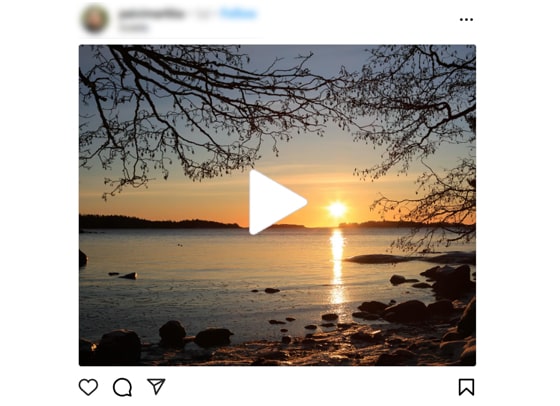
Instagram photo downloader
Instagram is home to a lot of beautiful photos, but the platform does not support downloading features on their app. SnapInta.app will help you download favorite photos in just a few seconds!
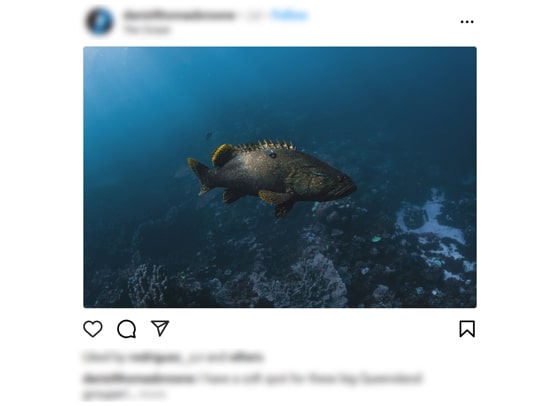
Instagram Story Download
Instagram Story only last for 24 hours and automatically disappear, making it easy to miss special moments. Use Snapinsta to download them to your device now:
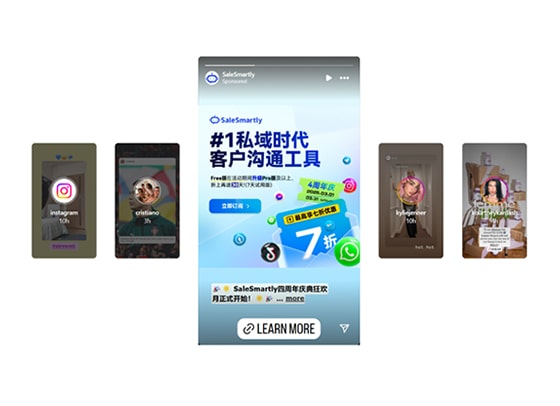
Instagram Story Viewer
Snapinsta offers Instagram Story viewing feature, allowing you to view anyone's Story on Instagram anonymously and securely. Not only can you watch, you can also download Story videos to your device:
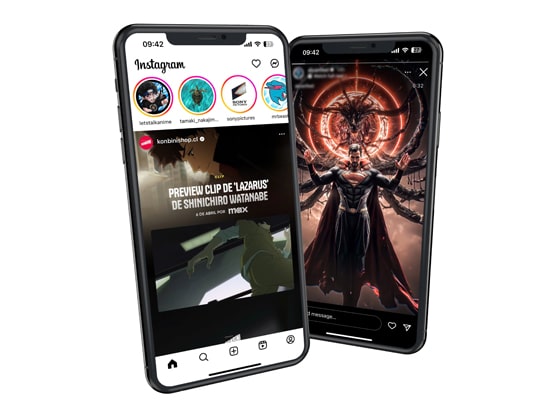
Download Instagram Highlights
Instagram Highlights is where users save memorable stories, creating a permanent "collection" on their personal page. With Snapinsta, you can easily download content from Highlights:
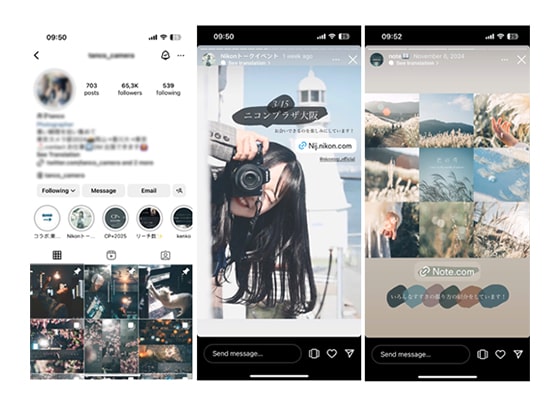
Download Instagram Reels
Instagram Reels is a very popular short video genre. Instagram Reels downloader by SnapInsta will help you download Reels videos from Instagram quickly and in high quality, suitable for all your needs:
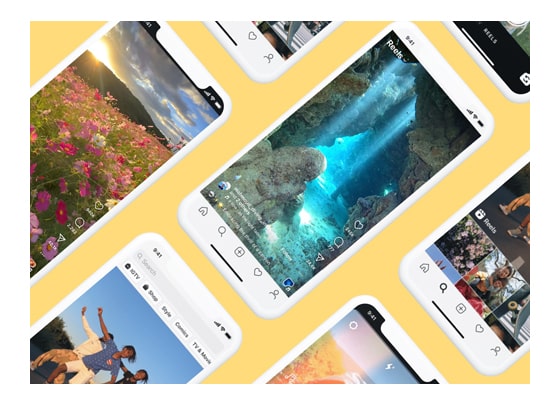
How to download Instagram videos with Snapinsta - Instagram Downloader
The process of downloading videos from Instagram using Snapinta.App is very simple. It can be applied to Videos, Photos, Stories, IG Reels, Profiles, ....etc. Follow these steps:
Copy Instagram video link
Open Snapinsta tool
Open a browser (Chrome, Firefox, Safari, etc.) on your computer or phone, enter the address Snapinta.App
Paste the link and download
Save video to device
After a few seconds of processing, the video information and download link will be displayed. Finally, click the Download button to save the video to your device.
Why should you use Snapinsta to download content from Instagram?
Fast download speed
Using the latest technology, Snapinsta helps you download photos or videos in just a few seconds. Fast data processing means you don't have to wait too long.
High Quality
All downloaded content retains its original resolution and quality as on Instagram. Rest assured that photos will not be blurred and videos will retain their original content and audio.
Friendly Interface
Snapinta.app's interface is designed to be simple, intuitive and easy to use, even first-time users can use it without any guidance.
Cross-Platform Operations
Whether you're using a computer, phone, or tablet, Snapinta.app works seamlessly. There's no need to install complicated apps or worry about compatibility issues.
Safe and Reliable
Snapinsta prioritizes user information security. The tool does not store any personal data, giving you complete peace of mind when using it.
Snapinsta - Best Instagram Downloader
With outstanding advantages such as fast download speed, high quality, safety and unlimited downloads, Snapinta.app is the ideal choice for anyone who wants to download videos, photos, stories, reels, highlights and profile pictures from Instagram.
Experience Snapinta.app today to enjoy all the benefits that this tool brings. With just a few simple steps, you can save and download all your favorite Instagram content to your device.
Privacy and Copyright
Although Snapinta.app helps you download photos and videos from public Instagram posts, there are some important points you need to keep in mind before using it:
- Respect Copyright: Only download and use content when you have permission or when the content is owned by you.
- No Terms of Service Violations: Instagram has strict policies regarding content protection and privacy.
- No user data storage: Snapinta.app is just a download support tool, it does not store any private information or data.
- User Responsibility: Any action you take while using Snapinta.app is your responsibility.
The Snapinsta™ trademark is used exclusively for our services, applications, and the official website at Snapinta.app. We affirm that Snapinsta has no affiliation, sponsorship, endorsement, or association with Meta Platforms, Inc. or any of its products, including but not limited to Instagram, Facebook, or any other Meta services.
We display advertisements on our website and applications to sustain operations and support research & development for user-friendly tools. All ad revenue is not for commercial purposes and is solely used to maintain services and enhance user experience.
The Snapinsta brand is used strictly within our operational scope and is not intended to cause confusion with any other trademarks.
Snapinta.App is an independent tool and not affiliated with Instagram, created to help users download content for personal use. It is the user's responsibility to ensure compliance with Instagram's terms of service and copyright regulations when using this tool.
Read our Terms of Service 👉here👈