Instagram Story Download
Download videos and photos from Instagram Story for Free
Tool to download photos and videos from Instagram Story
Instagram Story are a great feature that allows users to quickly share memorable moments as photos or videos, but they only last for 24 hours. This means you might miss out on stories from your friends, family, or favorite celebrities. The only way to save and view these moments after they disappear is to download the story to your device using an Instagram Story downloader.
Instagram Story downloader is a tool developed by Snapinsta, which helps you download photos and videos from Instagram Stories right in your web browser, without having to install additional complicated software. Thanks to its fast download speed, keeping the original quality and being completely free, this tool has helped many users easily store or collect special moments on Instagram.
Why download Instagram Stories?
#1 View story when expired
Instagram Stories only last for 24 hours, then disappear. If you don't save them in time, you could miss out on memorable moments, creative ideas, and useful content.
#2 Create personal collection
Sometimes, you want to keep your own Story to create a collection, or want to download photos and videos from other people's Stories (as long as the content is public) for reference, private sharing, or as documents.
#3 Edit & Create
By downloading Stories to your device, you can easily edit them, add effects, or combine them into longer videos, serving the purpose of content creation.
#4 View Offline
If you want to watch Stories when you don't have an internet connection (e.g. while traveling), pre-downloading them to your device is the perfect option.
How to download Instagram story with Snapinsta?
- On Instagram, open the Story you want to download. Tap the Share icon and select Copy Link.
- Open browser and go to Instagram Story downloader (https://snapinta.app/en/instagram-story-download).
- On Snapinsta, press the Paste button to enter the story link into the input box and press the Download button.
- All photos and videos in the story will be displayed. Tap the corresponding Download Photo or Download Video button to save the file to your device.
How to copy story link on Instagram correctly?
Note: To save an Instagram story, you first need to copy the exact URL of the story you want to download:
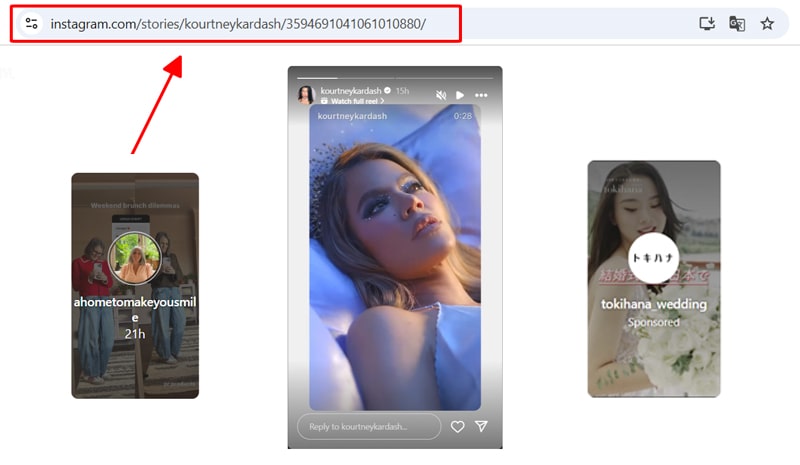
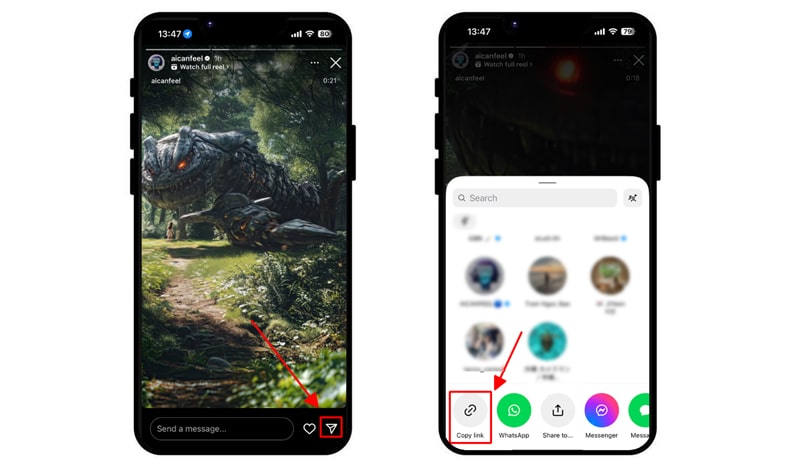
Notes when using Instagram Story downloader
- Only public accounts supported
Our Instagram story downloader only supports downloading stories from public accounts.
- Respect Copyright
All photos and videos are property of the poster. You should ask permission from the owner if you want to use them for commercial purposes or share them widely.
- Download speed
Download speed and quality depend on your network connection. If the download is interrupted, try again when your connection is more stable.
- No content interference
All download files are downloaded directly from Instagram servers. Snapinsta does not add watermarks, does not edit, does not change content.
Snapinta.App is an independent tool and not affiliated with Instagram, created to help users download content for personal use. It is the user's responsibility to ensure compliance with Instagram's terms of service and copyright regulations when using this tool.
Read our Terms of Service 👉here👈